Education
Latest 2024 UTME news, JAMB result news for today Monday, 29 April 2024
Published
2 years agoon
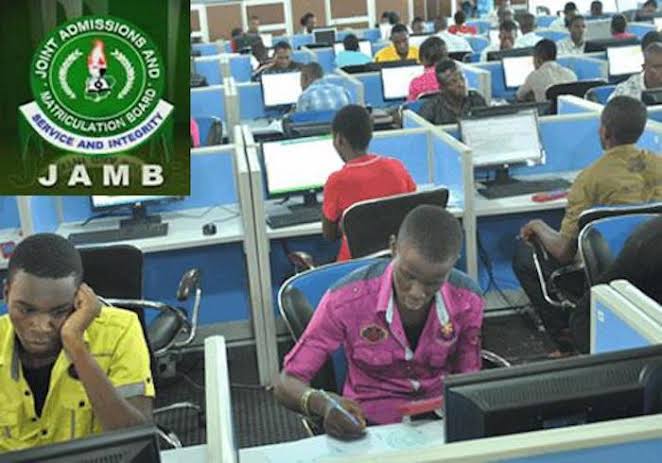
JAMB set to release 2024 UTME results
The Joint Admissions and Matriculation Board (JAMB) has finalized arrangements to unveil the outcomes of the 2024 Unified Tertiary Matriculation Examination.
JAMB’s Registrar, Prof. Ishaq Oloyede, is slated to address the media in Abuja on Monday to discuss the release of the results and associated matters, as outlined in a notice dispatched to journalists in the capital city.
This notice was distributed by the Board’s Head of Public Relations, Fabian Benjamin, on Sunday.
Yet, there are signs that the results to be unveiled on Monday pertain only to the candidates who partook in the UTME during its initial days, while others will follow suit after a thorough review process is completed.
The board previously clarified that the decision to postpone the release of the results for some days was made to ensure sufficient time for meticulous scrutiny.
This precautionary step, as per the examination body, was undertaken to uphold the credibility and trustworthiness of the results, eliminating any doubts or uncertainties, particularly regarding issues like impersonation, biometric discrepancies, and other forms of irregularities.
Over the past week, more than 1.9 million candidates registered for the 2024 UTME across over 700 Computer-Based Test centers nationwide.
The 2024 examination, which commenced on Friday, April 19, 2024, is anticipated to conclude today.
-
How To Check JAMB 2024 Result Using 55019 SMS
-
- Make sure you have a credit balance of at least N50 on your line
- Go to SMS and send UTMERESULT to 55019 using the number you used for registration.
- After N50 charges deduction, your JAMB result will be sent to you.
How to check JAMB 2024 result with phone number
1. JAMB Result with Phone Number 2024:
2. Go to JAMB Result Checker with Phone Number portal via https://portal.jamb.gov.ng/eFacility_/CheckUTMEResults.
3. Enter your Phone Number in the required column.
4. Click on ‘Check My Results’.
5. The portal will load your result if it’s ready
-
You may like
-


2025 Admission: List of Nigerian universities that may accept 140, 150, 160 JAMB cut-off marks
-


JAMB withholds 39,834 UTME results over exam malpractices
-


Lagos parents express concern over poor UTME performance
-


JAMB result checker: How to check your 2025 UTME result
-


How to check your 2025 JAMB Mock UTME result
-


JAMB releases 2025 Mock UTME results

BREAKING: Nigerian Govt suspends pilgrimage to Israel amid Middle East crisis

Israeli bombs Iran’s Supreme Council meeting during vote to elect new leader

We’ll 200,000 votes for Gov Alia across Enone in 2027 – House of Reps hopeful, Simon Ali

BREAKING: Tinubu appoints Taiwo Oyedele as Minister

Youth Minister Olawande applauds Queen Tejuosho’s humanitarian impact at Abuja Doctorate Award

Tragedy as two pregnant IDPs die in Benue community

Benue APC civil war: Alia, Akume camps set for showdown as parallel congresses hold today

2027: Ichama APC stakeholders back Alia/Ode for second term, adopt Ali for Enone Reps seat

Atiku’s son, Adamu resigns as Adamawa Commissioner after two terms

10 things to know from Nigerian newspapers today, Tuesday, March 3, 2026

BREAKING: Dangote refinery raises petrol price to N875 per litre


