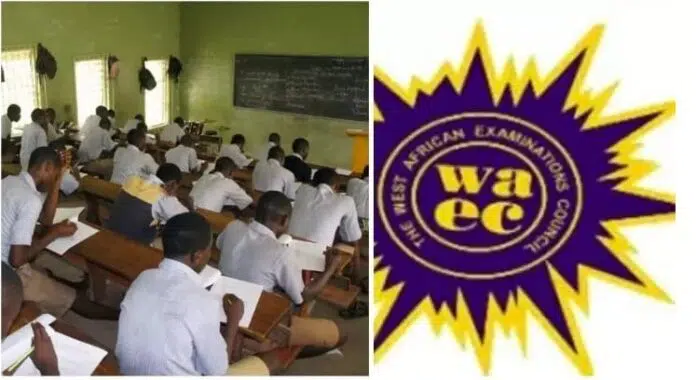Education
How to check 2024 WAEC results through sms
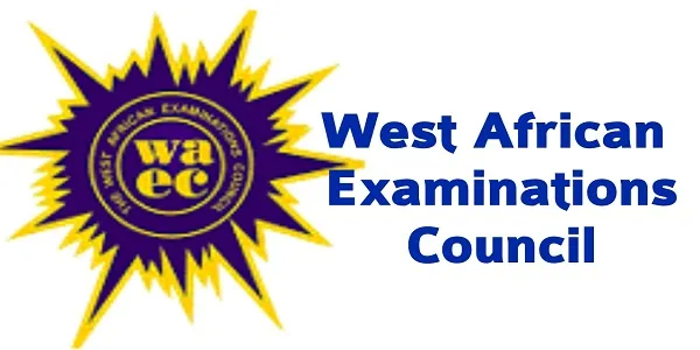
To check your 2024 WAEC results via SMS, follow these steps:
Steps to Check WAEC Results via SMS:
-
Open your phone’s SMS app.
-
Type a new message in the following format:
- WAEC [space] ExamNumber [space] PIN [space] ExamYear
- For example:
WAEC 4123456789 123456789012 2024
-
Send the message to the short code 32327.
- This service works on MTN, Glo, and Airtel networks in Nigeria.
-
Wait for a response:
- You will receive an SMS with your WAEC result.
Example:
- If your Exam Number is 4123456789, your scratch card PIN is 123456789012, and the exam year is 2024, you would send:
WAEC 4123456789 123456789012 2024
Important Notes:
- Each SMS costs a small fee (usually around ₦30).
- Ensure you have enough credit on your phone to send the SMS.
- Double-check that the details are correct before sending to avoid any issues.