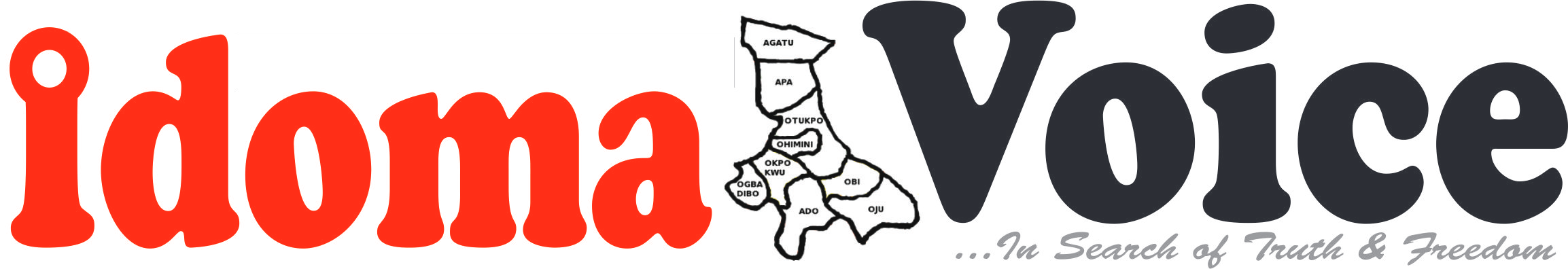
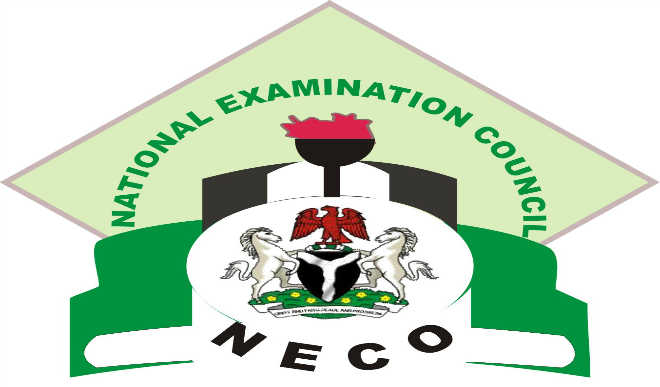
On Monday, the National Examinations Council (NECO) released the results for the 2024 SSCE external examination. The results are now available online.
NECO announced that for the June/July 2024 Senior School Certificate Examination, 60.55% of candidates achieved at least five credits, including in English Language and Mathematics.
Professor Dantani Ibrahim Wushishi, NECO’s Registrar, shared this information with reporters at the NECO headquarters in Minna, Niger State.
According to the NECO website, a result checker token is required to access the results, and each token can be used up to five times. The website also stated that to verify results beyond this limit, the NECO E-Verify result verification portal must be used.
The new online results system provides a streamlined method for checking NECO examination results. Candidates can access their SSCE, BECE, and NCEE results through the NECO Results system by purchasing tokens. These tokens can be shared with candidates, parents, schools, or other interested parties.
How to Check the 2024 NECO SSCE Results:
Before You Begin:
Step 1: Purchase Your NECO Result Checking Token
Step 2: Access the NECO Result Checking Portal
Step 3: Enter Your Exam Details
Former Governor of Benue State, Chief Samuel Ortom, has called off all planned celebrations for…
Benue State Governor, Hyacinth Alia, has appointed renowned music icon, Innocent "2Face" Idibia, as the…
Governor Hyacinth Alia has stressed the importance of taking a clear-eyed, strategic approach to security…
The National Agency for the Control of AIDS (NACA) has released its 2024 HIV spectrum…
Benue State Governor Hyacinth Alia and National Security Adviser (NSA) Nuhu Ribadu have offered contrasting…
At least 11 people have been confirmed dead following a fresh attack by suspected armed…