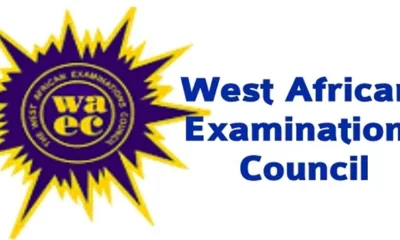Education
How to check 2024 WAEC results easily
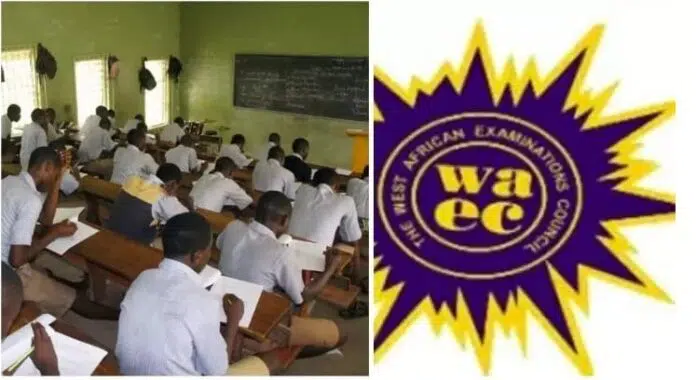
To check your 2024 WAEC results easily, follow these steps:
1. Visit the WAEC Result Checking Portal:
Go to the official WAEC result-checking portal: https://www.waecdirect.org.
2. Enter Your Examination Details:
Examination Number: Enter your 10-digit WAEC Examination Number (e.g., 4123456789).
Examination Year: Select “2024” as the examination year.
Examination Type: Choose “School Candidate Result” for May/June WASSCE.
3. Enter Your PIN and Serial Number:
PIN: Enter the PIN from your WAEC scratch card.
Serial Number: Enter the Serial Number found on the scratch card.
4. Click “Submit”:
After filling in all the required details, click the “Submit” button to view your results.
5. View and Print Your Results:
Your results will be displayed on the screen. You can choose to print a copy for your records.
6. Check Results via SMS (Optional):
Send an SMS in the format: WAEC ExamNo PIN ExamYear to 32327 (e.g., WAEC 4123456789 123456789012 2024).
Wait for a reply containing your results. (Note: This service is available only on MTN, Glo, and Airtel networks in Nigeria).