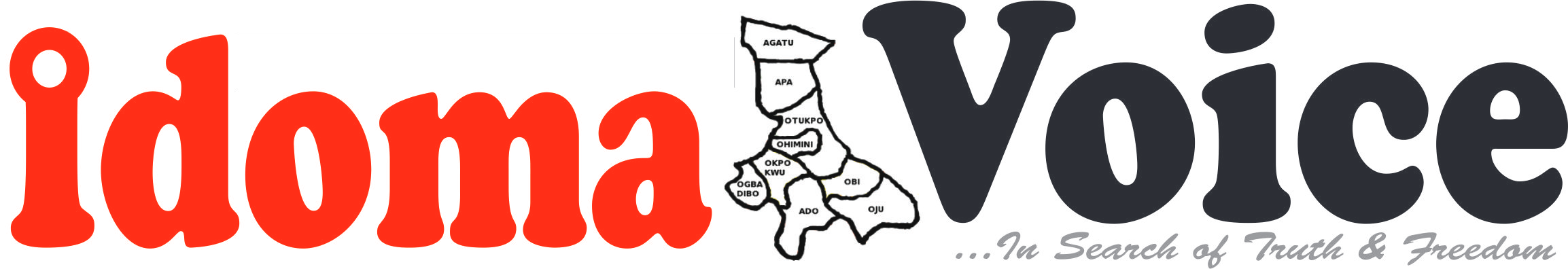
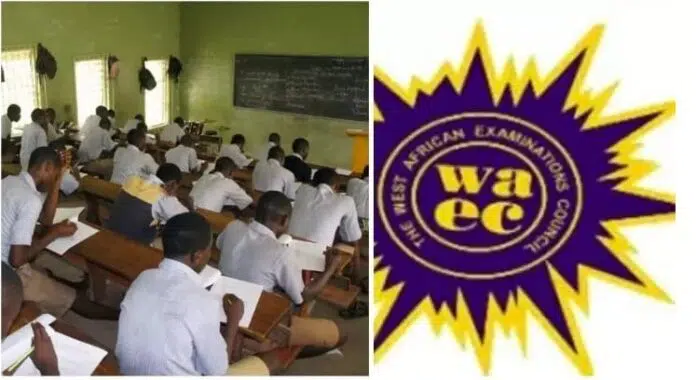
To check your 2024 WAEC results easily, follow these steps:
Go to the official WAEC result-checking portal: https://www.waecdirect.org.
Examination Number: Enter your 10-digit WAEC Examination Number (e.g., 4123456789).
Examination Year: Select “2024” as the examination year.
Examination Type: Choose “School Candidate Result” for May/June WASSCE.
PIN: Enter the PIN from your WAEC scratch card.
Serial Number: Enter the Serial Number found on the scratch card.
After filling in all the required details, click the “Submit” button to view your results.
Your results will be displayed on the screen. You can choose to print a copy for your records.
Send an SMS in the format: WAEC ExamNo PIN ExamYear to 32327 (e.g., WAEC 4123456789 123456789012 2024).
Wait for a reply containing your results. (Note: This service is available only on MTN, Glo, and Airtel networks in Nigeria).
Suspected armed kidnappers have reportedly seized six Nigerian Law School students travelling to the institution's…
Nigerian street-pop sensation Habeeb Okikiola, famously known as Portable, has turned down a N100 million…
The Federal High Court in Abuja has ruled that the National Youth Service Corps’ (NYSC)…
In a glittering ceremony held at the Nicon Luxury Hotel’s Colonnade Hall, Abuja, Peter Oriri, Publisher…
The Federal Capital Territory (FCT) Police Command has arrested three suspected members of a notorious…
Troops of the Nigerian Army have rescued three kidnap victims during a coordinated operation along…