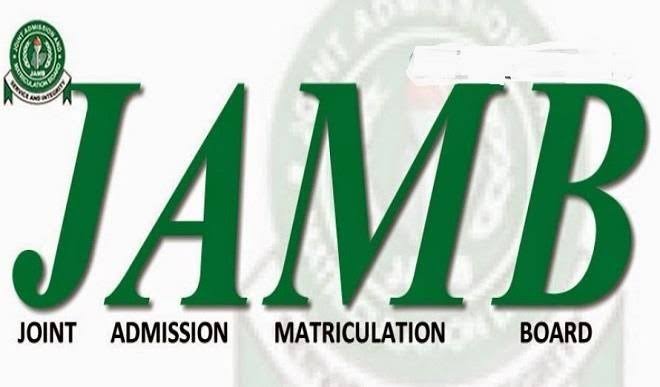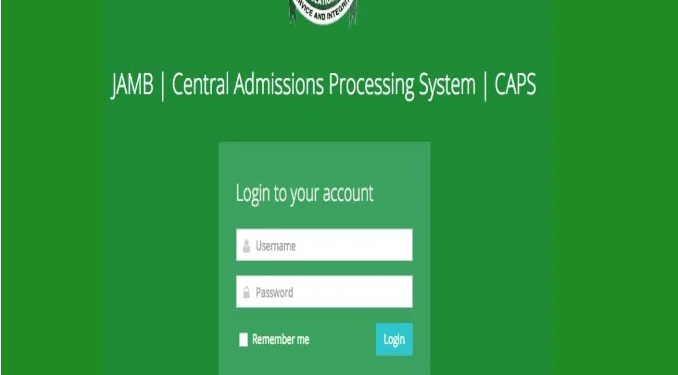Education
How to check if your Olevel results has been uploaded to JAMB Caps
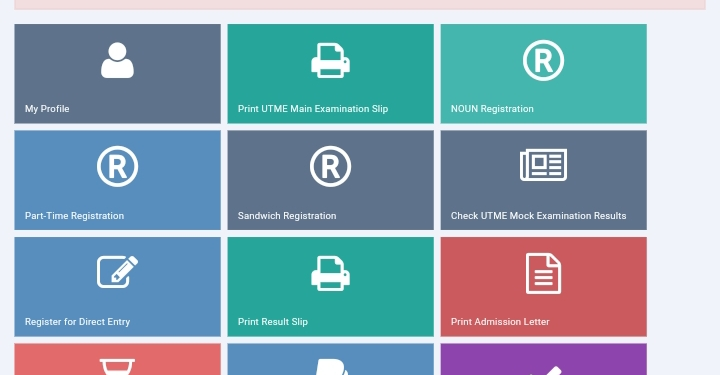
Details of how to check if your Olevel results have been uploaded to JAMB Caps can be accessed below.
It is important for you to check if your O’level Result is displaying on JAMB caps. If your O’level Result is showing “Awaiting Results (AR)” or “No O’level Result Uploaded”, that means you need to upload your O’level Result to JAMB caps.
Remember that No Uploading of O’level Results to JAMB caps/portal, no admission as being directed by the board. For this reason, all candidates who are yet to upload their O’level Results to JAMB caps/portal are to upload their results to jamb caps/portal as soon as possible.
Nots, for you to access the Joint Admissions And Matriculation Board (JAMB) portal, you need to Link your email address to JAMB caps.
If you are yet to link your email address to JAMB caps, kindly visit JAMB office or any nearby JAMB accredited CBT Centre.
How To Check If Your Olevel Results Has Been Uploaded To JAMB Caps/Portal
- Login to https://efacility.jamb.gov.ng. Supply your email address and password and click on login
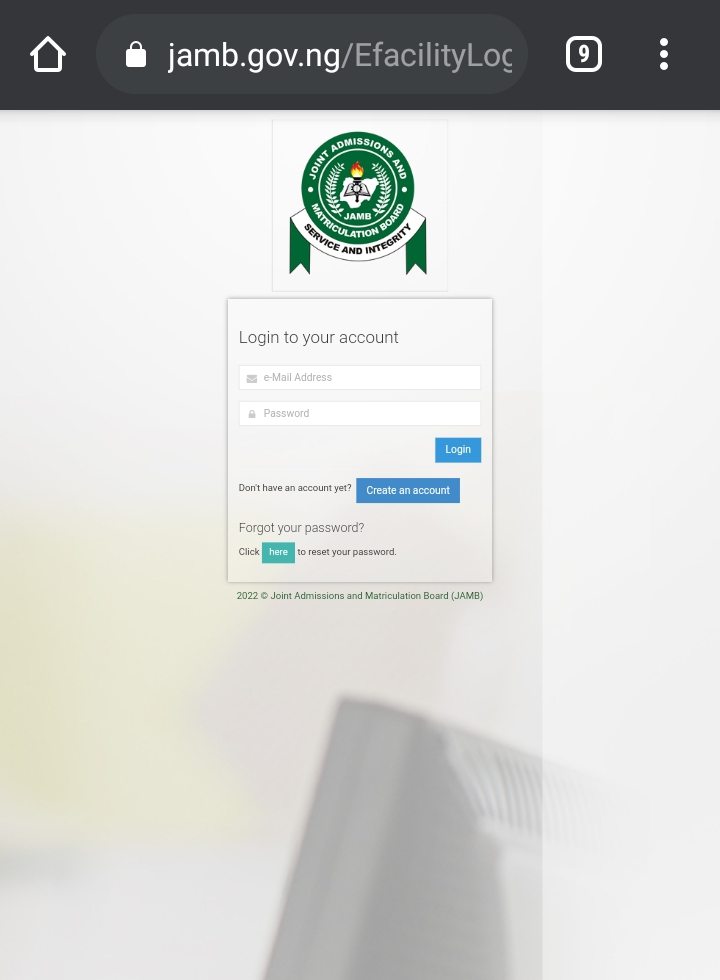
- After logging in, click on check admission status
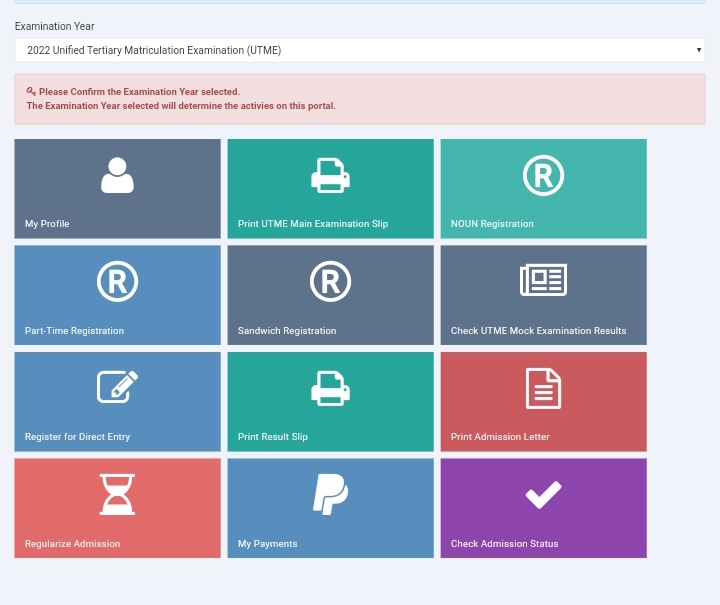
- Click on access my caps
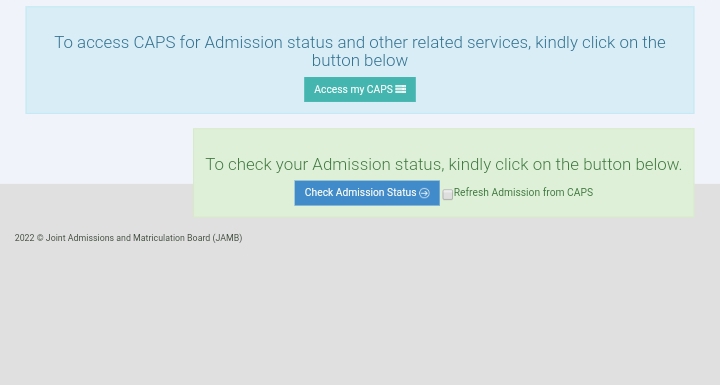
- Click on my O’level Result
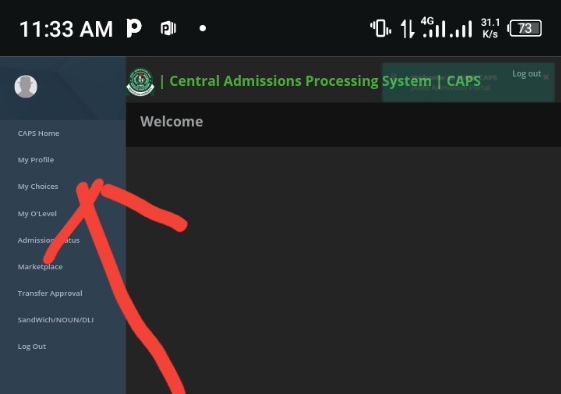
- Your O’level Result status would display if it has been uploaded or not.
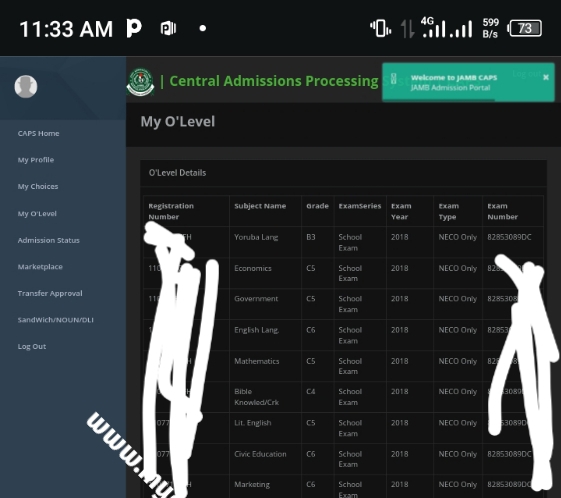
Note: If you are seeing AR that means you are using Awaiting results, you have to upload your O’level Results to JAMB caps/portal.