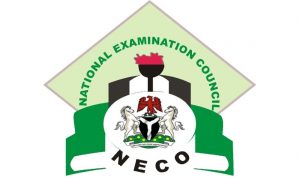Nigeria News
NECO 2021: How to check results
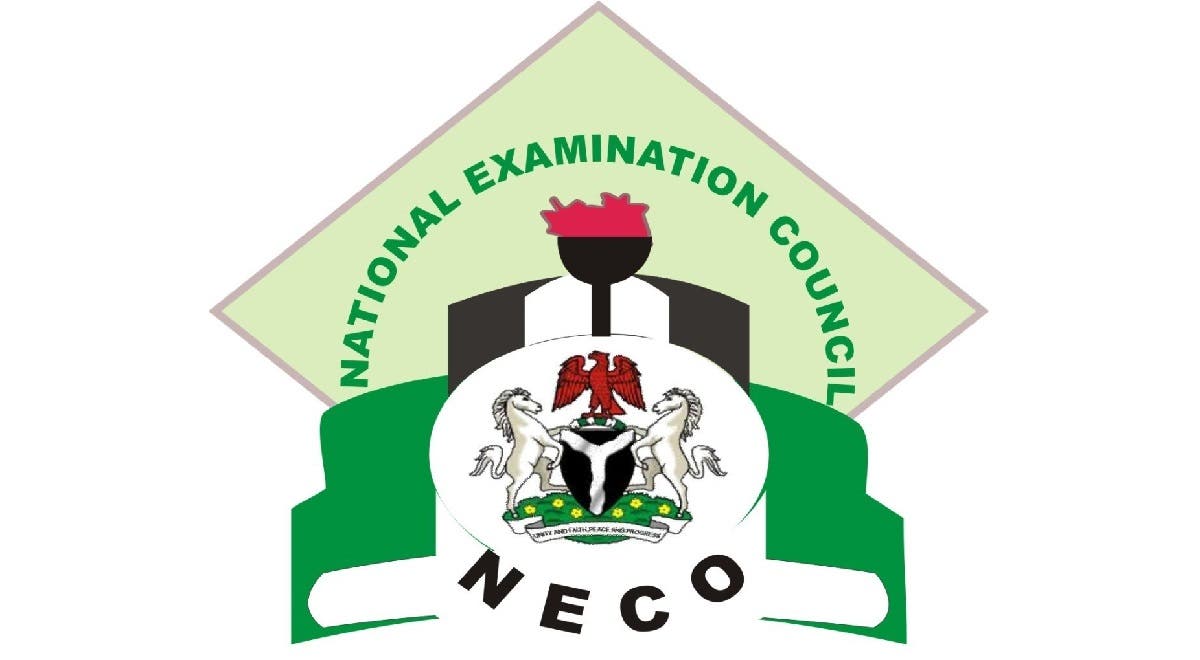
The results of the National Examinations Council (NECO) 2021 were released on Friday.
NECO released the internal Senior Secondary School Examination (SSCE) results with a two per cent increase of candidates who made five credits and above in all subjects.
Professor Dantani Ibrahim Wushishi, the Registrar, who announced the release of the results at the Council’s Headquarters in Minna, Niger State, said out of 1,233,631 candidates who registered for the examination, 1,226,796 sat for it.
https://idomavoice.com/2021/10/breaking-neco-releases-2021-ssce-results.html
This year, there has been a two percent increase in candidates who made five credits and above in all subjects.
Below is how candidates can check their NECO results;
1. Go to NECO result checking portal at https://result.neco.gov.ng/.
2. Select your exam year. i.e., 2020
3. Select your exam type. i.e., SSCE INTERNAL (Jun/Jul)
4. Input your Token Number and registration number in the appropriate columns.
5. lastly, click on the check result button to access your NECO result.