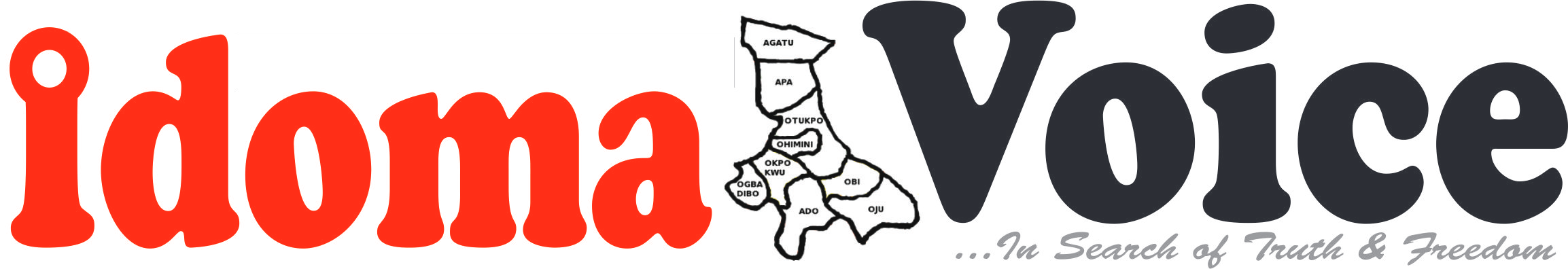

Step 1: Choose Your Tools
Select AI-powered tools or software that specialize in generating animations. Look for platforms that offer features like neural networks, generative adversarial networks (GANs), and deep learning algorithms to fuel your creative process.
Step 2: Understand AI Concepts
Familiarize yourself with fundamental AI concepts like neural networks, which mimic human brain functions to process and generate data. Understanding these concepts will empower you to harness the potential of AI in your animations.
Step 3: Collect and Prepare Data
Gather data relevant to your animation project, such as images, videos, or sketches. Quality data is essential for training AI models to create animations that align with your vision.
Step 4: Choose a Technique
Determine the AI technique that best suits your animation goals. Neural style transfer can infuse artistic styles into your animation frames, while GANs can generate new content based on existing data.
Step 5: Preprocessing
Prepare your data by cleaning and organizing it. This step is crucial to ensure that your AI model can effectively learn from the input data.
Step 6: Training the Model
Use your chosen AI technique to train your model. This involves feeding the AI with your prepared data and allowing it to learn patterns and generate content based on the training.
Step 7: Experiment and Iterate
As you train your model, experiment with different parameters and settings to achieve the desired visual effects. Be prepared to iterate and adjust to fine-tune the results.
Step 8: Generate Animation
Once your AI model is trained, use it to generate animation frames. This might involve feeding it specific inputs and letting it create unique visuals based on the learned patterns.
Step 9: Refine and Edit
Review the generated frames and make any necessary refinements using traditional animation editing techniques. This step allows you to fine-tune details and ensure the animation aligns with your vision.
Step 10: Export and Share
Export your AI-generated animation in the desired format. Share your creation with others to showcase the power of AI in animation and gather feedback for future improvements.
Suspected armed kidnappers have reportedly seized six Nigerian Law School students travelling to the institution's…
Nigerian street-pop sensation Habeeb Okikiola, famously known as Portable, has turned down a N100 million…
The Federal High Court in Abuja has ruled that the National Youth Service Corps’ (NYSC)…
In a glittering ceremony held at the Nicon Luxury Hotel’s Colonnade Hall, Abuja, Peter Oriri, Publisher…
The Federal Capital Territory (FCT) Police Command has arrested three suspected members of a notorious…
Troops of the Nigerian Army have rescued three kidnap victims during a coordinated operation along…