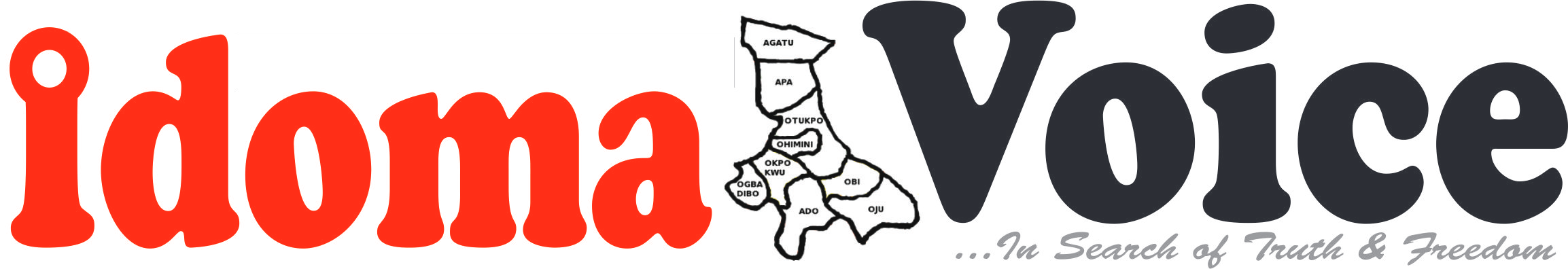

WordPress, is a popular platform, offers an excellent solution for building a business website without the need for extensive coding knowledge.
Here’s a step-by-step guide on how to build a business website with WordPress:
Step 1: Choose a Domain Name Select a domain name that reflects your business identity and is easy for customers to remember. Look for domain registrars like GoDaddy or Namecheap to purchase your domain.
Step 2: Set Up Web Hosting Choose a reliable web hosting provider that offers WordPress compatibility. Providers like Bluehost, SiteGround, and HostGator are popular options that offer simple WordPress installations.
Step 3: Install WordPress Most hosting providers offer one-click WordPress installations. Once installed, you can access your website’s dashboard through the URL provided.
Step 4: Select a Theme Browse through WordPress’s extensive collection of themes or consider premium themes for a more professional look. Choose a theme that aligns with your business style and objectives.
Step 5: Customize Your Website Customize your website by adding your business logo, changing colors, and setting up a user-friendly navigation menu. WordPress’s intuitive interface allows you to modify your website’s appearance without any coding expertise.
Step 6: Create Essential Pages Include vital pages such as Home, About Us, Services/Products, Contact, and a Blog (if applicable). Craft engaging and informative content that showcases your business’s unique value proposition.
Step 7: Install Relevant Plugins Enhance your website’s functionality with plugins. Essential plugins include Yoast SEO for search engine optimization, Contact Form 7 for easy communication, and Akismet for spam protection.
Step 8: Optimize for Mobile With mobile users on the rise, ensure your website is mobile-friendly. Most WordPress themes are responsive, but test your site on various devices to guarantee a seamless experience.
Step 9: SEO Optimization Boost your website’s visibility by optimizing it for search engines. Use relevant keywords, meta tags, and descriptive URLs to improve your site’s ranking on search engine result pages.
Step 10: Test and Launch Before going live, thoroughly test your website on different browsers and devices to ensure smooth functionality. Once everything is in place, launch your business website and start promoting it across various channels.
With WordPress’s user-friendly interface and the right approach, building a business website has never been easier. Take advantage of the platform’s flexibility and create a captivating online presence that drives growth and success for your business.
As preparations for the burial of Mr. Bernard Tyozenda Ortom, the younger brother of the…
A large number of defectors from various political parties, including the APC, LP, NNPP, and…
The youth wing of Ochetoha K'Idoma, the apex socio-cultural group of the Idoma people, has…
Senator Abba Moro, representing Benue South Senatorial District and Senate Minority Leader, has expressed deep…
Youths in Otukpo, Benue State, clashed with security forces on Tuesday during a protest against…
Senator Natasha Akpoti-Uduaghan has arrived in Kogi Central to a massive crowd of supporters, despite…