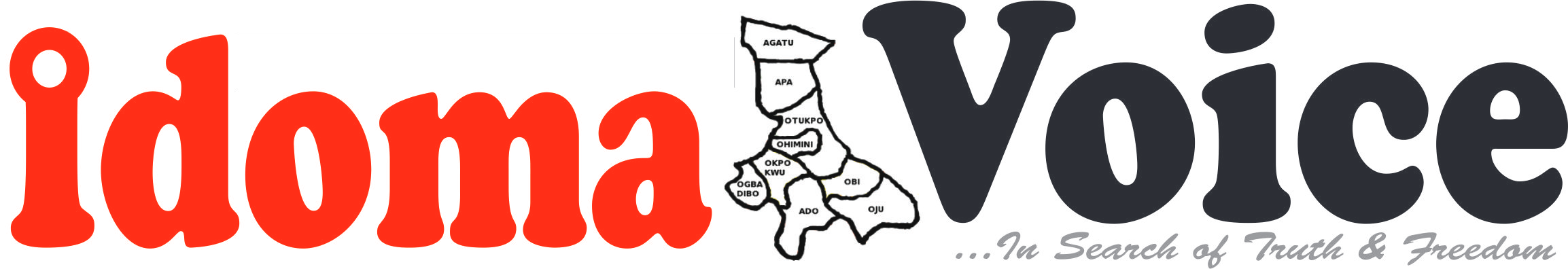
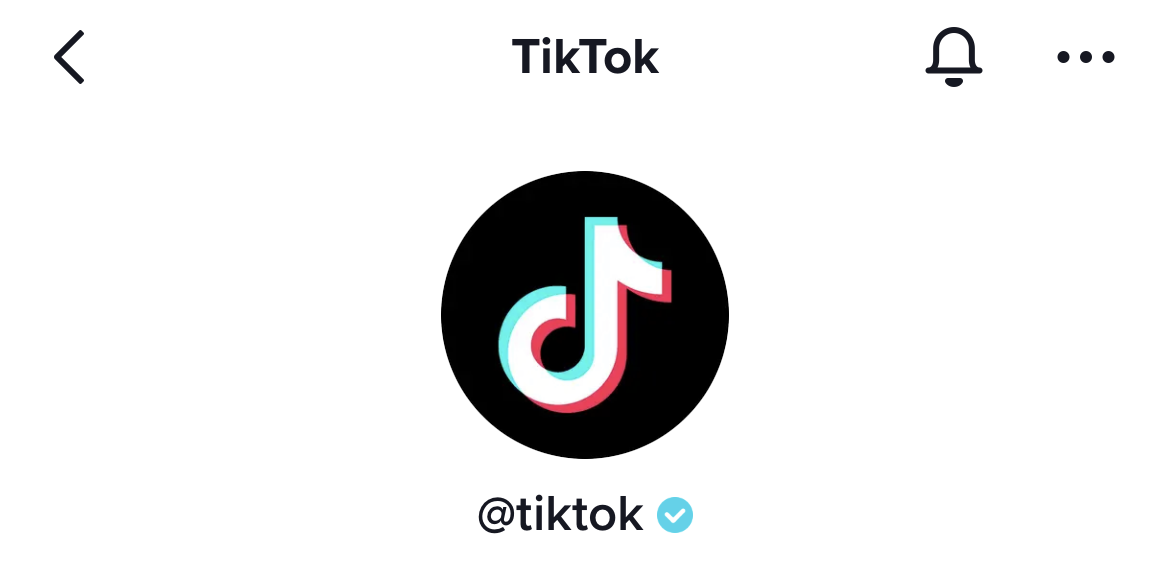
Getting verified on TikTok involves a straightforward process. TikTok offers a blue verification checkmark to authenticate well-known individuals and organizations. Here’s how to request verification on TikTok:
Meet the Eligibility Criteria: To be considered for verification on TikTok, you should meet certain criteria. TikTok typically verifies accounts that are:
Prepare Documentation: TikTok may request supporting documentation during the verification process. Be ready to provide official documents or links to articles, websites, or social media profiles that confirm your identity or the legitimacy of your business.
Open TikTok and Access Settings:
Access Account Settings:
Request Verification:
Provide Verification Details:
Submit the Request:
Wait for a Response:
Verification Confirmation:
It’s essential to note that verification is not guaranteed, and TikTok will review requests on a case-by-case basis. Make sure to provide accurate and compelling information to increase your chances of getting verified on the platform.
Former Governor of Benue State, Chief Samuel Ortom, has called off all planned celebrations for…
Benue State Governor, Hyacinth Alia, has appointed renowned music icon, Innocent "2Face" Idibia, as the…
Governor Hyacinth Alia has stressed the importance of taking a clear-eyed, strategic approach to security…
The National Agency for the Control of AIDS (NACA) has released its 2024 HIV spectrum…
Benue State Governor Hyacinth Alia and National Security Adviser (NSA) Nuhu Ribadu have offered contrasting…
At least 11 people have been confirmed dead following a fresh attack by suspected armed…