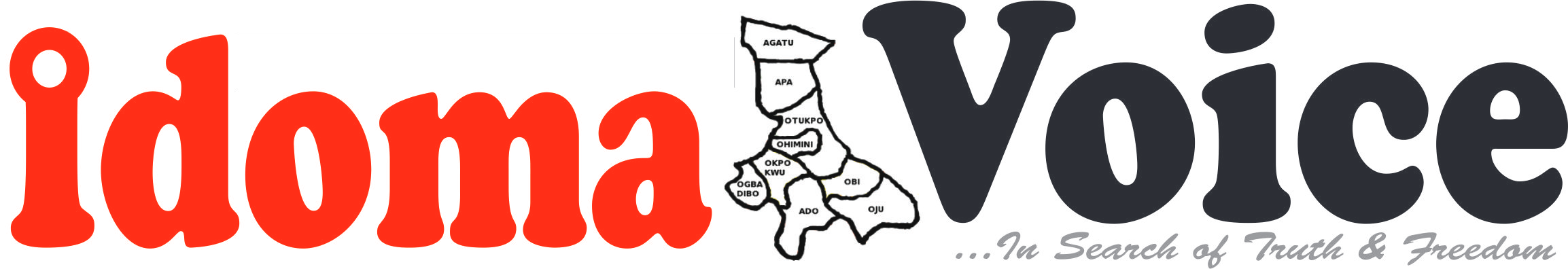

Samsung’s latest phones, like the Galaxy S25 series, come packed with AI features that many users might not find essential. While AI promises to improve phone functionality, not everyone wants these features constantly running in the background. If you’re looking to limit or disable AI on your Samsung Galaxy, here’s how to do it.
At Samsung’s Unpacked event, the company introduced its new One UI 7 software, which heavily integrates AI into its core functions. While AI can open doors for advanced features, such as smart route suggestions or camera enhancements, not everyone wants their phone operating based on algorithms. A recent CNET survey revealed that many users aren’t as excited about AI on their phones as tech companies might think.
Some features, like traffic predictions or map suggestions, worked perfectly fine before being powered by AI. Does adding AI really make them that much better? For many, the answer is no, and some may prefer to limit or disable AI to make their phones simpler and more personal.
You can disable individual services like AI-powered suggestions, voice assistants, and more. If you care about privacy but still want to use some AI features, there’s an option to keep processing on your device, preventing any data from being sent to the cloud. Keep in mind that some features may not work as effectively without cloud processing.
If Bixby, Samsung’s voice assistant, is still on your phone, it’s time to say goodbye. Bixby uses AI to respond to voice commands, but many users prefer other voice assistants, like Google Assistant. To replace Bixby with Google Assistant:
Now, when you activate your voice assistant, you’ll hear Google Assistant instead of Bixby.
A Hummer bus went up in flames in Jigawa State, reportedly resulting in the complete…
Operatives from the National Drug Law Enforcement Agency (NDLEA) have detained a 24-year-old Thai national,…
Former Super Eagles captain Austin Jay-Jay Okocha has defended Ademola Lookman amid the Nigerian forward’s…
Former Kaduna State governor Nasir El-Rufai is under fire from the All Progressives Congress (APC)…
Below is the black market dollar to naira exchange rate for today, February 24th, 2025.…
Good morning Nigeria. Welcome to the IDOMA VOICE News roundup of top newspaper headlines in…