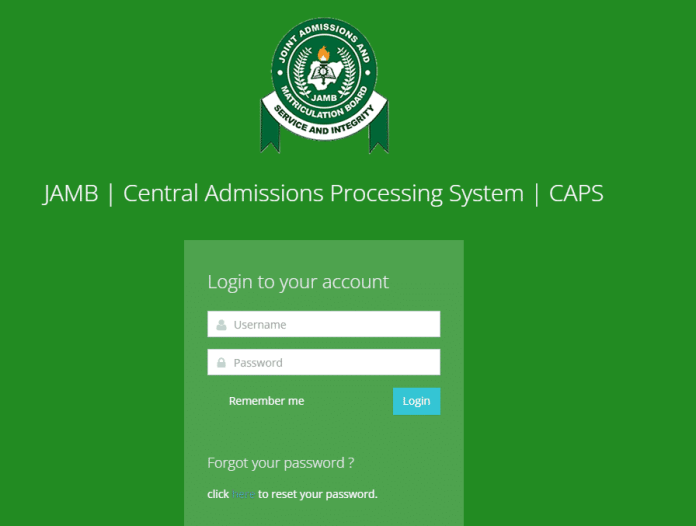
JAMB CAPS 2022 and How to ACCEPT or REJECT Admission Offer can be accessed below.
Candidates seeking admission into the various tertiary institutions in Nigeria (i.e. universities, polytechnics, colleges, and others) are hereby informed that the Joint Admission and Matriculation Board (JAMB) has activated the Central Admission Processing System (CAPS) portal where they can accept/reject their admission offer and also monitor their admission process.
The Joint Admission and Matriculation Board (JAMB) created the Central Admission Processing System (CAPS) platform to automate the Admissions Process into the tertiary institutions in Nigeria. It also ensures quality control, transparency and credibility of the admission process.
The Joint Admission and Matriculation Board (JAMB) Central Admission Processing System (CAPS) streamlines the Admissions Process, addresses the challenges associated with the manual approach, restores the autonomy of the tertiary institutions concerning admissions, makes candidates the focus and empowers them with information on available choices of institutions and programmes, expands admission opportunities, eliminates multiple admissions, and provides easily retrievable data for decision making and research on the Education Sector in the country.
The Central Admission Processing System (CAPS) is expected to make provision for a ‘marketplace’ in the JAMB portal where institutions can go and request for students in Nigeria who score their cut-off points.’
The system is such that institutions can only admit those who meet their cut off points. If a candidate fails to meet the cut off mark, that student would certainly be denied admission irrespective of the candidate’s connection.
CAPS automates the process, and some other innovations are also being introduced. And these include:
Some institutions may not publish the list of candidates admitted into their various programmes on their portal or notice board. So, admission seekers are advised to check JAMB CAPS to track their admission status continually.
PLEASE NOTE: Once you accept the admission, your admission quest is over as you will no longer be available for other schools’ admission consideration. On the other hand, if you reject the admission, you become available to other schools with free admission slots for admission consideration.
Admission seekers can check, accept or reject their admission on JAMB CAPS using internet-enabled devices such as computers, tablets and mobile phones.
Below is the procedure to check, accept or reject admission using a computer/mobile device.
Rice, a staple for Christmas celebrations in Nigeria, has become a luxury this year. Soaring…
Panic erupted on Saturday at a concert in Lagos when the stage collapsed during Odumodublvck’s…
The Federal Government of Nigeria has allocated ₦6,364,181,224 billion for the refurbishment and rehabilitation of…
The black market dollar to naira exchange rate for today, 22nd December 2024, can be…
The Nigerian National Petroleum Company Limited (NNPCL) has refuted claims that the 60,000 barrels per…
Manchester City finds itself in unprecedented turmoil, with relegation-level form showing little sign of improvement.…