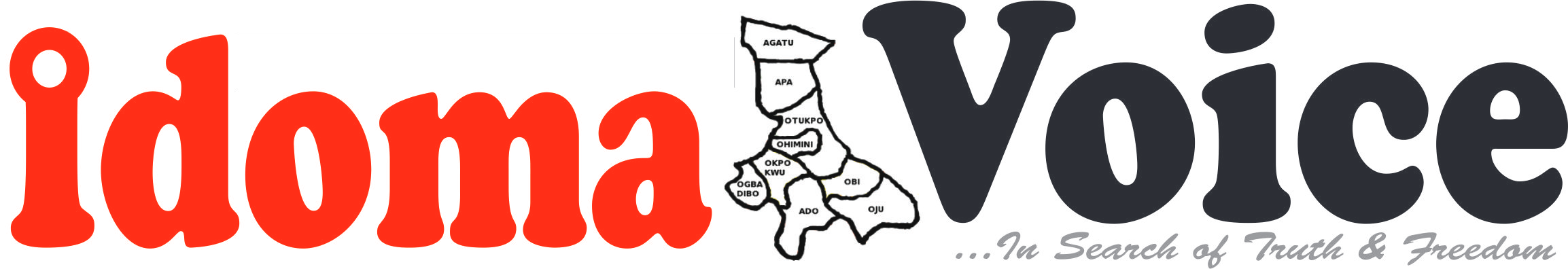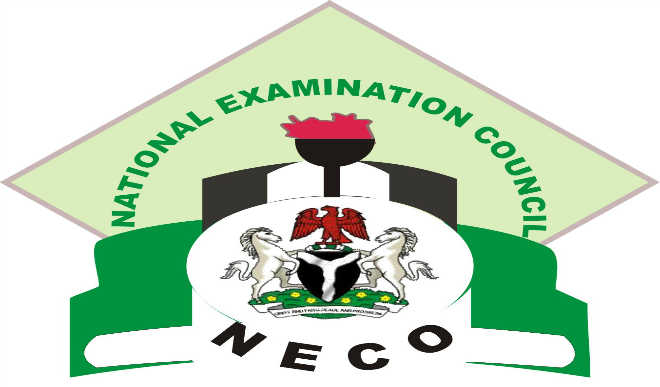The National Examinations Council (NECO) has announced that candidates will now be charged ₦50,000 for reprinting their certificates.
IDOMA VOICE reports that NECO Registrar Dantani Wushishi disclosed this in a statement made in Minna, Niger State.
Wushishi also mentioned that the ₦50,000 fee for certificate reprinting is subject to periodic review.
Additionally, NECO clarified that requests for certificate reprints must be made within one year of the original certificate issuance. Beyond this one-year window, NECO will no longer process such requests.
In line with the new reprinting policy, NECO has introduced a one-month deadline for candidates to correct their results. This period begins from the official release date of the results.
How to Check Your 2024 NECO SSCE Results: Step-by-Step Guide
Before starting, make sure you have the following information ready:
– Your NECO Examination Number – The Examination Year (e.g., 2024) – A valid email address – A NECO Result Checking Token (instructions on how to purchase are provided below)
Step 1: Purchase Your NECO Result Checking Token
To access your results, you’ll need to purchase a NECO Result Checking Token, which has replaced the old scratch card system.
To buy the token:
- Visit the NECO Results website at [https://result.neco.gov.ng].
- Click on ‘Purchase Token’.
- If you already have an account, log in with your email and password. If not, create an account by clicking on ‘Register’ and providing your details.
- Once logged in, click ‘Purchase Token’ again and follow the payment instructions.
- Payments can be made using a debit card. After successful payment, the token will be available in your account under ‘My Tokens’.
Step 2: Access the NECO Result Checking Portal
Once you have your token, follow these steps to check your results:
- Go to the NECO Result Checking Portal at [https://result.neco.gov.ng].
- Fill out the form on the homepage with your exam details.
Step 3: Enter Your Exam Details
Complete the form with the following: – Exam Year: Select 2024 (or the relevant year). – Exam Type: Choose your exam type, e.g., SSCE Internal (JUN/JUL) or SSCE External (NOV/DEC). – Token Number: Input the token number purchased in Step 1. – Examination/Registration Number: Enter your NECO examination number.
Finally, click the “Check My Result” button to view your results.
Following these steps will help you easily access your 2024 NECO results. Keep in mind that each token can be used up to five times for the same result, and further verification will require the NECO E-Verify portal.