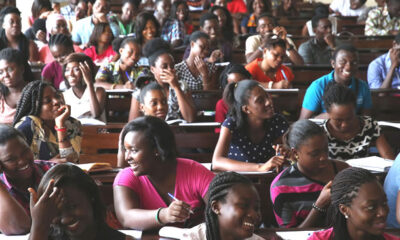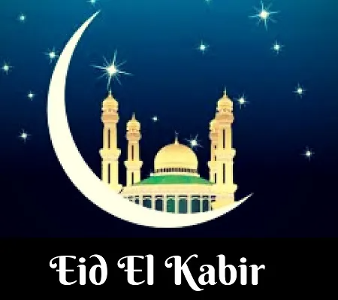Education
Student loan: How To Complete Your Profile
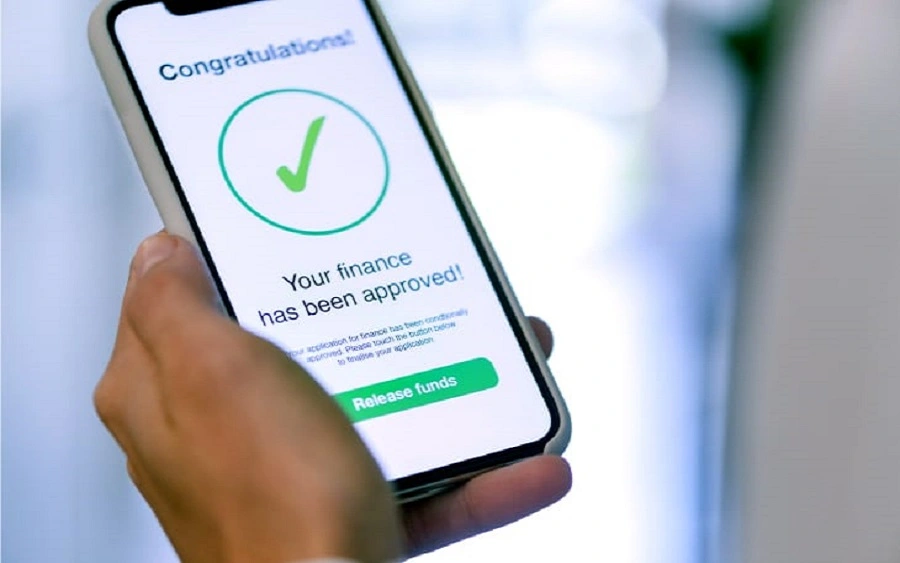
After successful registration, log in by clicking the “LOGIN” button.
Step 1: Enter your email address and password to “LOGIN”.
Step 2: Click on the “Proceed to Contact Details” button.
Step 3: Update contact details with the current information of your phone number, full residential address, state of residence and local government area of residence. Then click “Proceed to Educational Details.”
Step 4: Update your educational details by selecting your higher Institution and inputting your matric number. Then click “Proceed to Account Details.”
Step 5: Verify your BVN by entering it, selecting your bank name, and entering your account number. Click “save changes” to complete your profile.
LOAN APPLICATION
Step 1: After logging into the application, Click the “Request for student loan” button at the top right of the home or loans page screen.
Step 2: If you want an upkeep loan, click the check box and click *continue,” if all you need is the institutional charge, click the “Continue” button.
Step 3: Upload supporting documents. The admission letter is compulsory, but the student ID and institution invoice are optional.
Click the checkbox for the policy and declaration and click “continue.”
Step 4: Read the loan overview and click the checkboxes for both the terms & conditions and GSI Mandate, then click “Submit Application”
Step 5: Click on the “loans” button to view the status of your application.