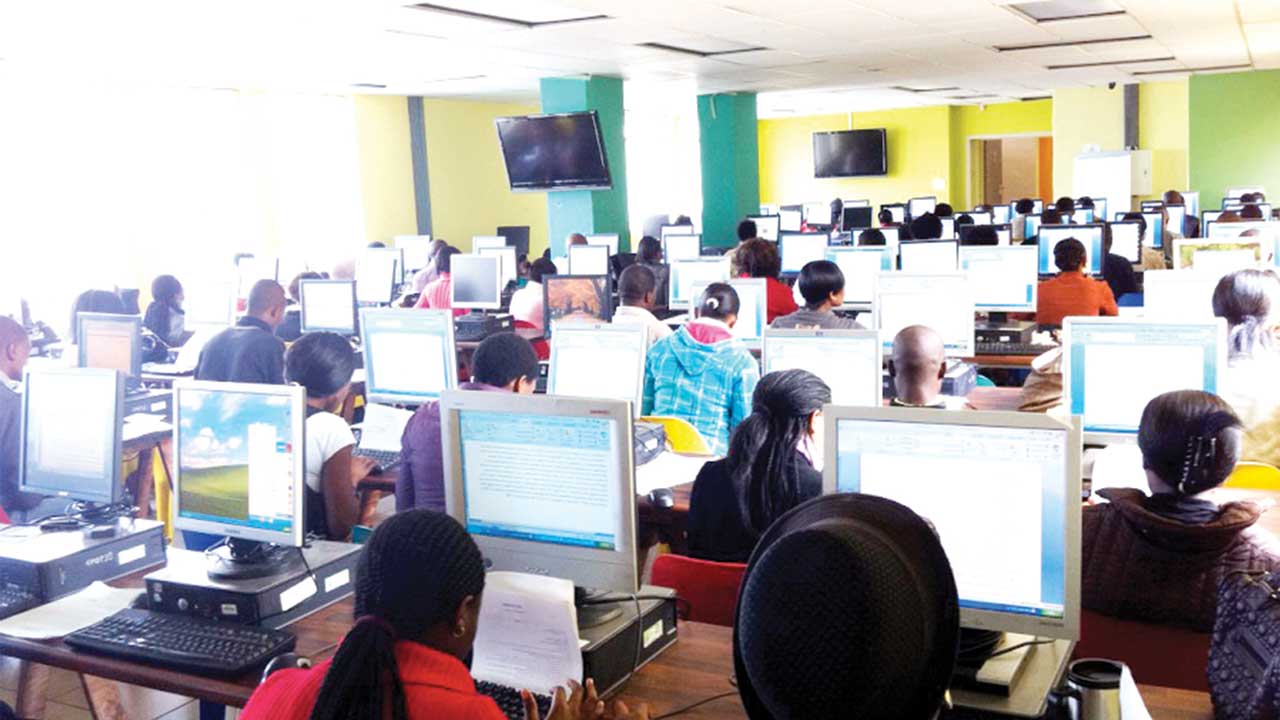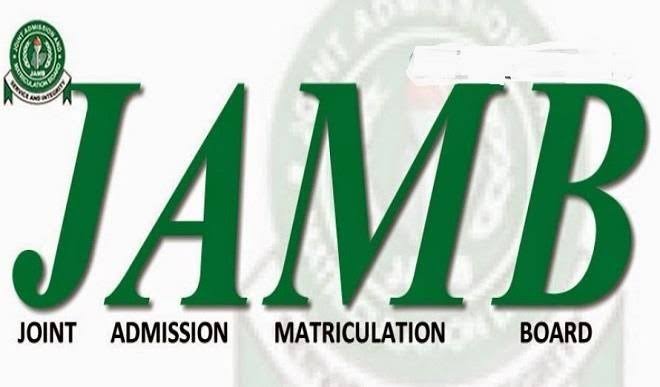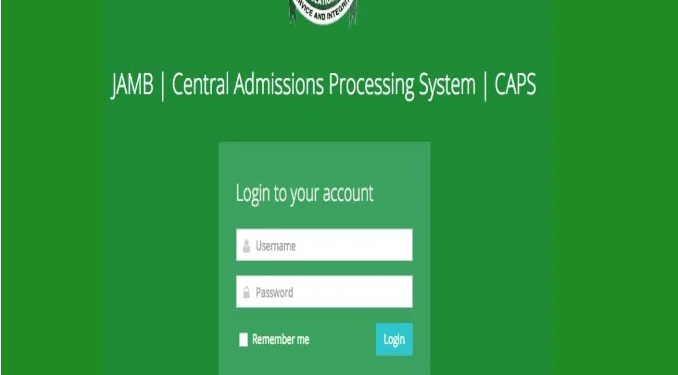Education
UTME: How to get JAMB profile code or recover a lost code (2022/2023)
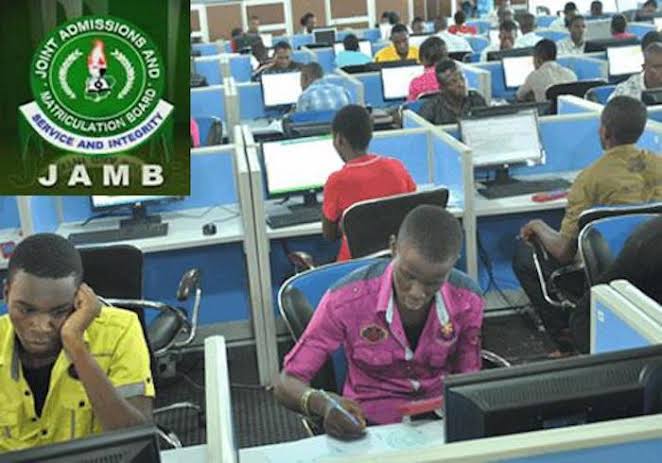
HOW TO GET OR CHECK JAMB PROFILE CODE ON PHONE (SMS), EMAIL, AND JAMB PROFILE ACCOUNT
If you’re just registering JAMB UTME or DE for the first time, you need to get your profile/confirmation code for the first time. Hence, you should read this post, “JAMB UTME/DE Form is Out. How to Register Step By Step” or “JAMB UTME/DE: Answers to the Questions Bothering Admission Seekers”.
If you’re here to get your password to the JAMB portal or profile password, use this guide instead.
This post is meant for those who had completed their JAMB registrations but need their profile codes later.
I have received lots of questions – all surrounding how to recover a lost JAMB profile code. This is because CBT centers or JAMB offices are asking for these codes in order to access candidates’ portals to upload their O’level results – especially those who had earlier used awaiting results.
What is certain is that CBT centers may need it before helping you do anything in your JAMB account.
If you had registered for JAMB in recent years and now you need to get your lost profile code back, then continue to read this post to the end.
My blog has got a series of search queries lately thereby leading to giving you three-sure methods to recover your lost code:
- I forgot my JAMB profile code.
- How to recover lost JAMB profile code
- How to retrieve JAMB profile code
- How to get JAMB profile code
- JAMB profile confirmation code
- JAMB profile 2021
- How to retrieve lost JAMB profile code
- How to get back the JAMB profile code
What’s a JAMB Profile Code?
1. Request JAMB Profile Code Again
Remember when you wanted to buy your JAMB form/PIN, you would send NIN followed by your 11-digit NIN to 55019/66019 as SMS e.g NIN 67895423879. Then a message was delivered to your phone with a set of numbers. The number was a ten-digit code e.g. 49251**931.
That’s your profile code.
So how will you solve this problem?
2. Locate the JAMB Profile Code in Your Account
This is easier and cost-free. You have to log in to your JAMB profile used last year. To do that, you must first link your email to the JAMB profile if you have not done that already. See How To Link Email to JAMB Profile to Access CAPS.
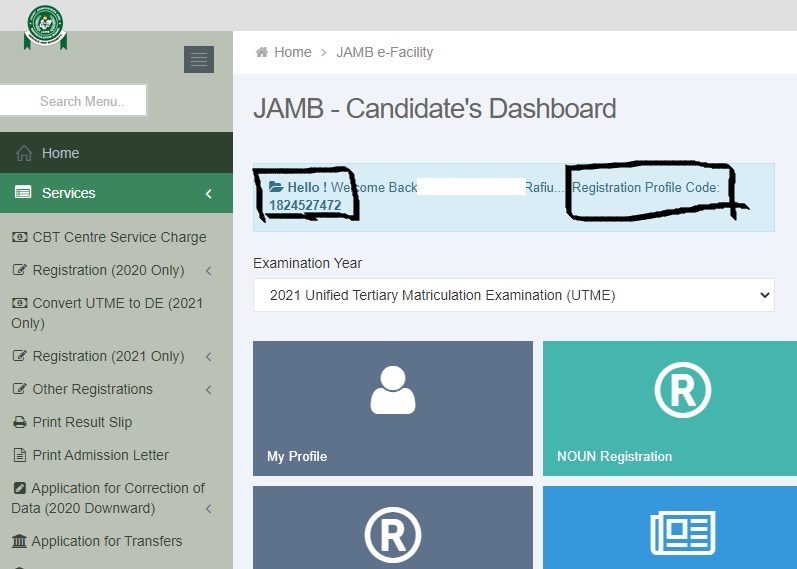 |
| See the profile code at the top of your JAMB profile dashboard |
- Visit the JAMB e-facility portal
- Log in to your candidate’s profile with your JAMB profile email (linked) and its password (the one JAMB sent to your linked email if you’ve not changed it)
- This will take you to your Dashboard. Here you will see at the top “Hello! Welcome Back, Joel Joe Joe… Registration Profile Code: 49251**931
That’s it.
3. Check for JAMB Profile code in Your Email Inbox/Spam
Just recently, JAMB has made it possible for you to get your profile code sent to your email while you’re creating your profile. This should be among the information that the board will send to you immediately after linking the email with the JAMB board. This is clear to you if you processed admission last year and you linked the email.
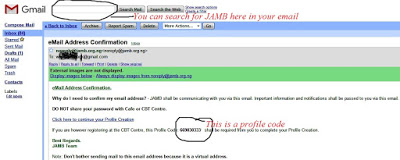 |
| See the profile code within an email message |
- Log in to your email you used while creating the profile or used for your JAMB registration
- Locate the message sent to you that very day.
- If you’ve already got a lot of messages that, it becomes difficult for you to see the JAMB’s ones, use the search box inside your email dashboard. Type in “JAMB” and hit the enter key (search). This will return only a few messages you got from JAMB or that have to do with JAMB. Then, check for the right one.
- The message that contains the profile code will look like the one above.