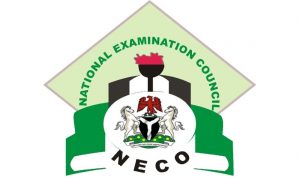Education
NECO: How to check 2021 SSCE external result
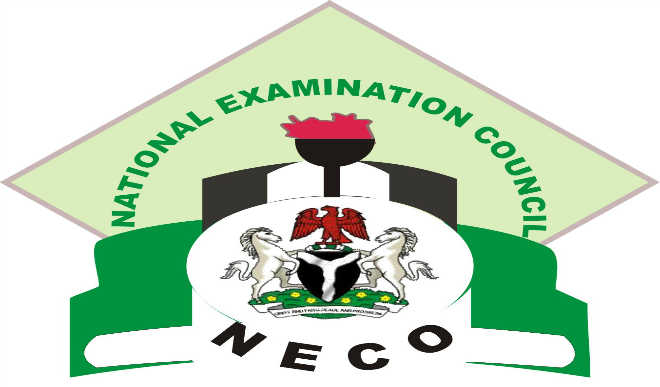
The results of the 2021 Senior School Certificate examinations (External) were released by the National Examinations Council, NECO, Thursday.
Candidates are advised to get the result checking token from NECO’s official website.
How It Works
Below is how candidates can check their NECO results;
- Go to NECOr esult checking portal at https://result.neco.gov.ng/.
- Select your exam year. i.e., 2020
- Select your exam type. i.e., SSCE INTERNAL (Jun/Jul)
- Input your Token Number and registration number in the appropriate columns.
- lastly, click on the checkresultbutton to access your NECO result.