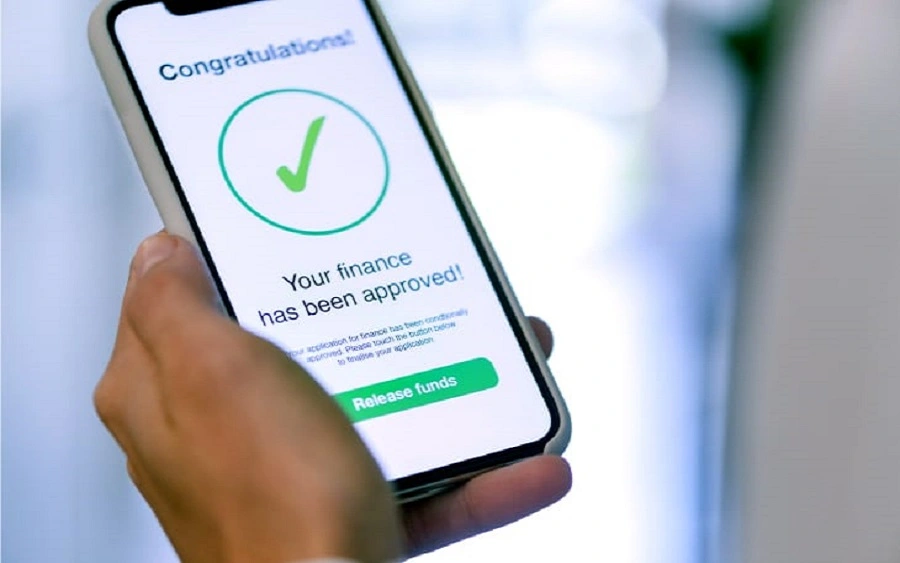
After successful registration, log in by clicking the “LOGIN” button.
Step 1: Enter your email address and password to “LOGIN”.
Step 2: Click on the “Proceed to Contact Details” button.
Step 3: Update contact details with the current information of your phone number, full residential address, state of residence and local government area of residence. Then click “Proceed to Educational Details.”
Step 4: Update your educational details by selecting your higher Institution and inputting your matric number. Then click “Proceed to Account Details.”
Step 5: Verify your BVN by entering it, selecting your bank name, and entering your account number. Click “save changes” to complete your profile.
LOAN APPLICATION
Step 1: After logging into the application, Click the “Request for student loan” button at the top right of the home or loans page screen.
Step 2: If you want an upkeep loan, click the check box and click *continue,” if all you need is the institutional charge, click the “Continue” button.
Step 3: Upload supporting documents. The admission letter is compulsory, but the student ID and institution invoice are optional.
Click the checkbox for the policy and declaration and click “continue.”
Step 4: Read the loan overview and click the checkboxes for both the terms & conditions and GSI Mandate, then click “Submit Application”
Step 5: Click on the “loans” button to view the status of your application.
Former Spain international Gerard Piqué has made it clear that he has no intention of…
The United World Congress of Diplomats (UN-WCD) has expressed deep concern over what it describes…
A National Youth Service Corps member serving in Ibadan, Oyo State, Rofiat Lawal, has been…
Liverpool have initiated contact over a potential summer move for Super Eagles forward Ademola Lookman…
All security personnel assigned to Speaker Mojisola Meranda of the Lagos State House of Assembly…
Senator Natasha Akpoti-Uduaghan, who represents Kogi Central, has hinted at explosive revelations about recent developments…