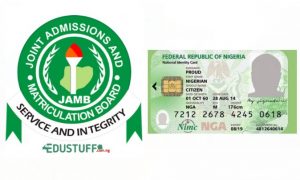Nigeria News
NIN-SIM: How to retrieve your barred MTN phone numbers
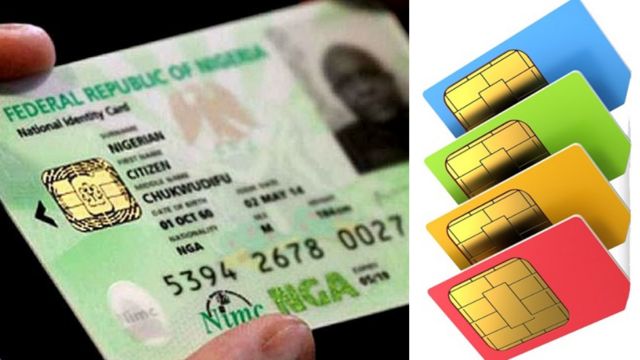
To unbar the phone lines, the NCC’s Director of Publicity provided the following steps:
- For subscribers without registered NIN, register your SIM at accredited centers nationwide.
- Link your NIN with your SIM through channels provided by your service provider.
- For subscribers with registered NINs, visit your service provider center and present the NIN or link your SIM through the provided channels.
Additionally, for those who have forgotten their NIN, the process involves:
- Retrieve your NIN conveniently by dialing *346# on your mobile phone.
- Select “NIN Retrieval” from the displayed options by typing ‘1’ if using the same phone number for enrollment.
- Follow the on-screen steps and provide the required inputs.
- Note that a N20 fee will be deducted from your phone airtime balance for using this service.
Furthermore, the four Mobile Network Operators have designated USSD codes for quick NIN-SIM linkage:
- MTN Customers: Dial *785# or 785Your NIN# to link automatically.
- Glo Customers: Send “UPDATENIN NIN FirstName and LastName” to 109.
- Airtel Customers: Dial 1211# to link.
- 9Mobile Customers: Dial 2008# and follow the on-screen prompts.[[[