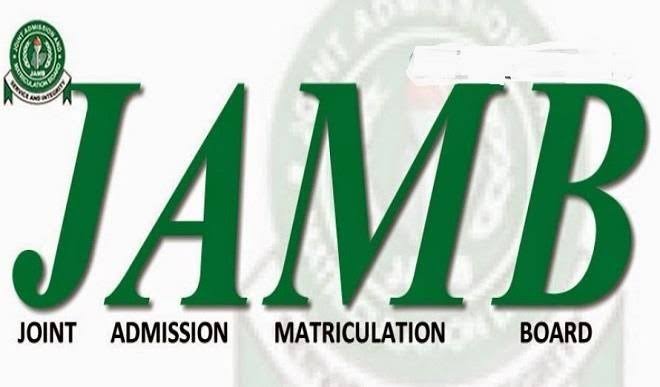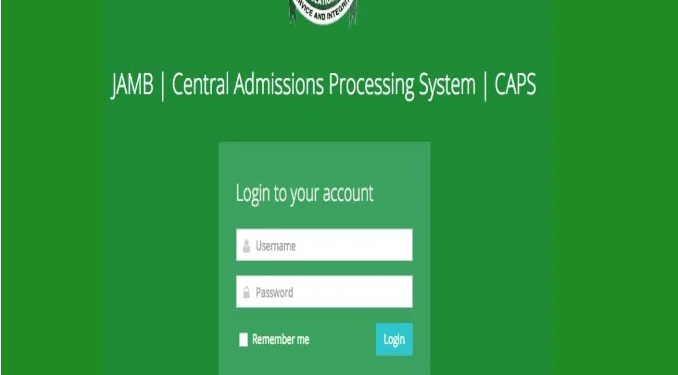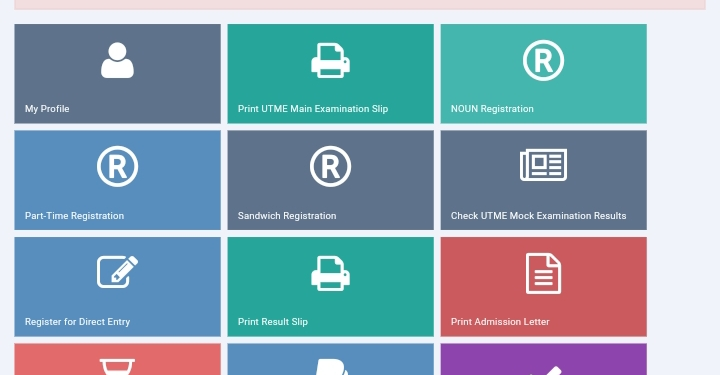Education
JAMB: How to check school admission status 2022/2023

There are cases of students missing their admission because they have no idea that they have been given admission, some don’t know How To Check School or JAMB Admission Status.
This post is for candidates to be able to know the various means they can be notified of their admission status by their school of choice and also how you can be monitoring your admission status.
There are many ways or methods you can use to check your admission status as well as to know the status of your admission.
Sometimes you are given admission on the JAMB portal and not on school, In some cases, your school may offer you admission while it doesn’t reflect on the JAMB portal and if you don’t have this knowledge it will be hard for you to know if you have been offered admission by your school of choice or not.
One of the easiest ways to monitor your admission status is through the use of JAMB Admission Mobile Apps.
You can download this app via the play store.
Keep reading to see How To Check School Admission Status 2022.
How Do I Know If I Have Been Given Admission
Below are the Ways To Know If You Have Been Given Admission by your school or JAMB.
- School SMS notification
- School Email Notification
- JAMB CAPS
- School Portal
a) School SMS Notification:
Most schools will require that you provide your correct Phone number during Post-UTME or admission registration in the school.
Many of these schools will notify you once you have been offered admission to the school by sending a text message to the phone number you used when you applied for admission to the school.
This is why it is advisable that candidates provide their active phone numbers if required while applying for admission.
b) School Email Notification:
Many schools equally do ask candidates to provide their email addresses while applying for admission.
Admission notifications are equally sent to candidates via this medium.
The unfortunate thing, however, is that many candidates hardly check their emails.
If you are an admission seeker, it is advisable that you check your email address regularly in case your school decides to send admission notifications via this method.
This is also one of the ways on how to Know If You Have Been Given Admission.
c) JAMB CAPS Status:
JAMB Central Admission Processing System (CAPS) makes it possible for prospective candidates seeking admission into various tertiary institutions to monitor their admission status and easily know when they have been offered admission by any institution.
d) School Portal Status Check:
Almost all the tertiary institutions in Nigeria now have their own websites.
Most of these schools do announce the release of the admission list and publish the names of admitted students on their websites.
know the official website of your school of choice and closely monitor it to know when such announcements concerning admission have been made.
Now that you know Ways To Know If You Have Been Given Admission by your school or JAMB, let’s look at the possible ways on how you can check if you have been offered Admission.
How Do I Check If I Have Been Given Admission?
Here Is How To Know If You Have Been Offered Admission this Year:
- Go to https://portal.jamb.gov.ng/efacility../.
- Activate Desktop Site On Your Browser via Settings Options.
- Log in with your JAMB EMAIL and PASSWORD.
- After successfully logging in, scroll down, then locate and click the ‘Check Admission Status‘ tab or CAPS.
- Select your Exam year if required.
- Enter your JAMB Registration number in the required columns if required.
- Finally, click on ‘Check Admission Status‘
to access your admission status.
Not Offered Admission Yet? Keep monitoring your status.
Note that the Admission List will be published in batches on the JAMB portal as they are processed.
How To Check School Admission Status 2021/2022
- Log on to your School of Choice Official Website.
- Locate Admission Checker Portal or Menu.
- Follow the Screen Guidelines.
- Using Your JAMB Registration Number.
- Finally, Check if you have been offered ADMISSION or NOT.