Entertainment
How to get verified on TikTok
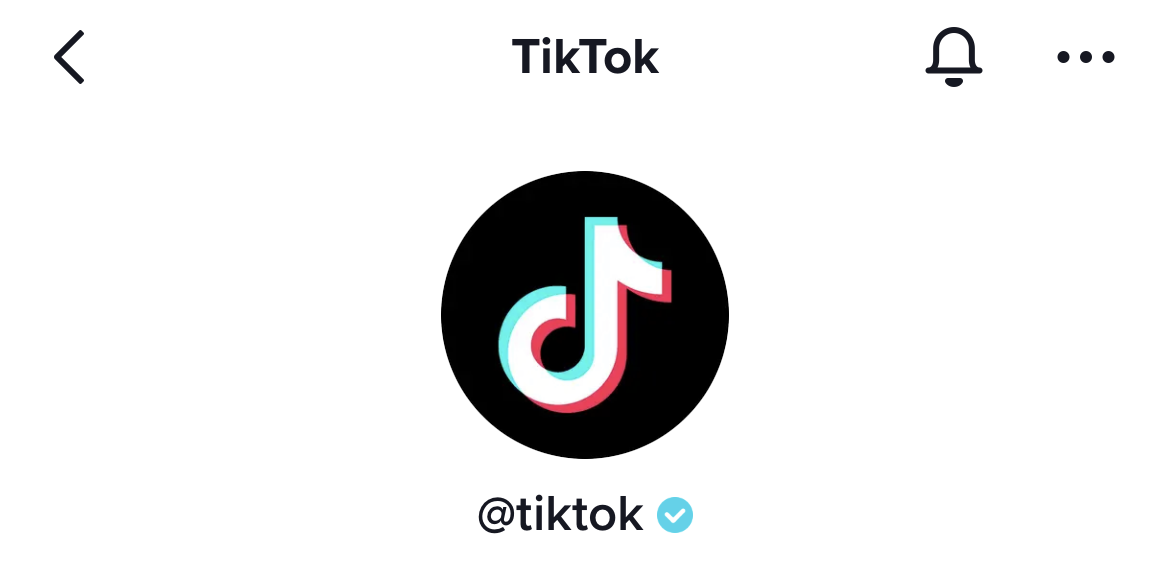
Getting verified on TikTok involves a straightforward process. TikTok offers a blue verification checkmark to authenticate well-known individuals and organizations. Here’s how to request verification on TikTok:
-
Meet the Eligibility Criteria: To be considered for verification on TikTok, you should meet certain criteria. TikTok typically verifies accounts that are:
- Authentic: Your account must represent a real person, a registered business, or an entity.
- Unique: Your content should be original and not infringe on copyright or intellectual property rights.
- Active: You should have a consistent presence on TikTok and adhere to the platform’s guidelines.
-
Prepare Documentation: TikTok may request supporting documentation during the verification process. Be ready to provide official documents or links to articles, websites, or social media profiles that confirm your identity or the legitimacy of your business.
-
Open TikTok and Access Settings:
- Open the TikTok app on your device.
- Tap on the “Profile” icon at the bottom right corner of the screen to go to your profile.
-
Access Account Settings:
- Tap the three horizontal lines (hamburger menu) in the top-right corner to access your account settings.
-
Request Verification:
- In the settings menu, select “Privacy and Settings.”
- Tap on “Manage Account.”
- Find and select “Request Verification.”
-
Provide Verification Details:
- Complete the verification request form, which typically includes your account category (individual or organization), account name, and any necessary documents or links.
-
Submit the Request:
- Once you’ve filled in the required information, tap “Submit” to send your verification request.
-
Wait for a Response:
- TikTok will review your request and respond with a decision. The process may take some time, and TikTok may request additional information.
-
Verification Confirmation:
- If your request is approved, you will receive a blue checkmark next to your username, indicating that your account is verified.
It’s essential to note that verification is not guaranteed, and TikTok will review requests on a case-by-case basis. Make sure to provide accurate and compelling information to increase your chances of getting verified on the platform.












